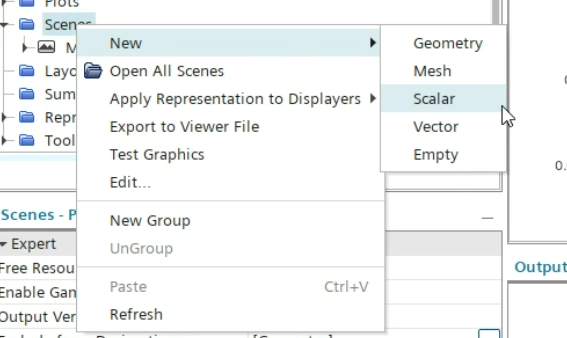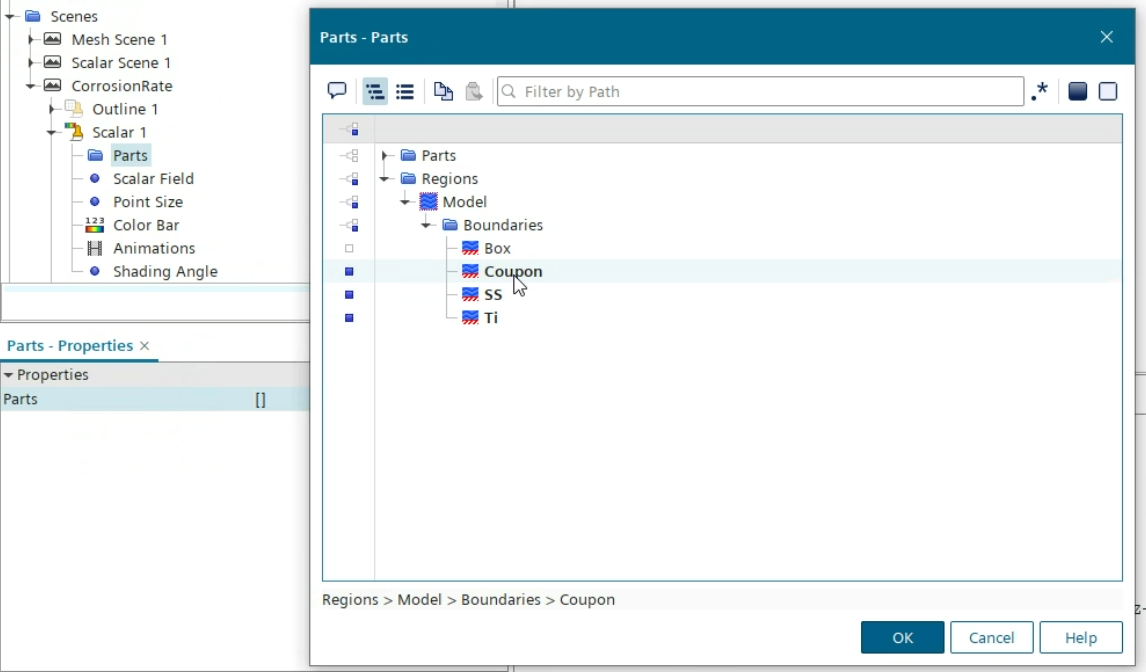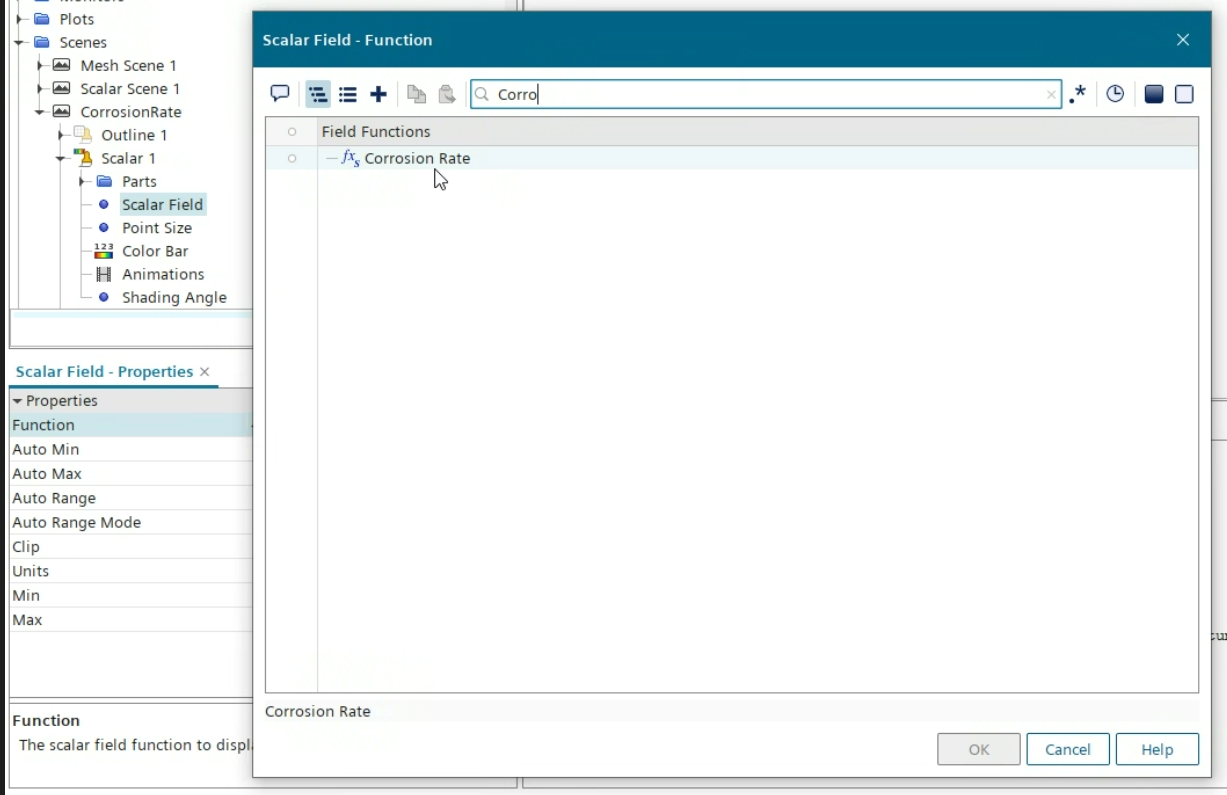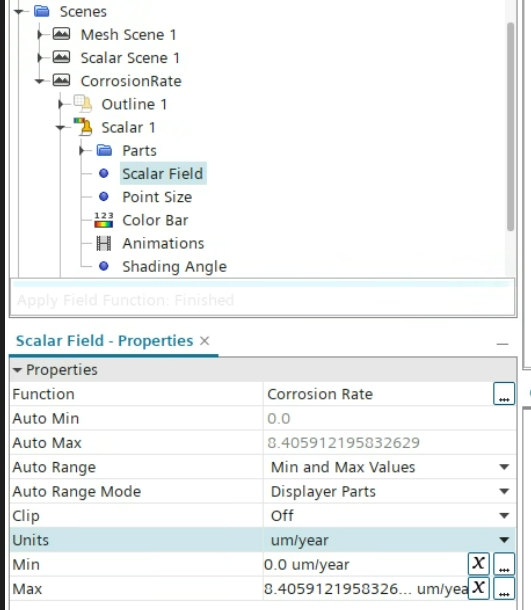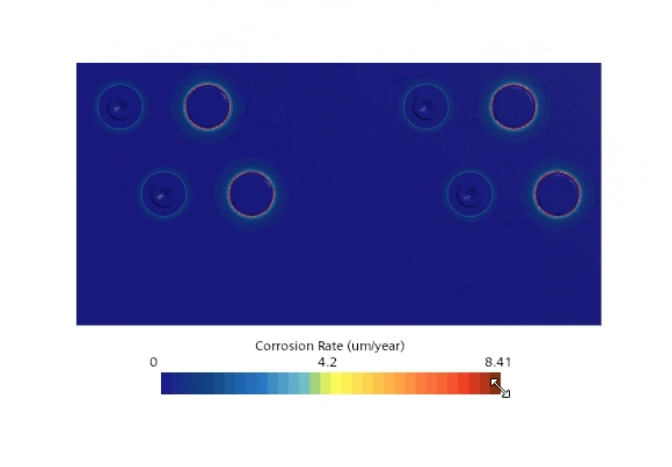Running Analysis
Setting Up The Continua
Bulk Solution
- Material: Liquid
- Flow: Segregated Flow
- Axis: Three Dimensional
- Equation of State: Constant Density
- Time: Steady
- Viscous Regime: Inviscid
- Optional Models: Electromagnetism
- Electromagnetism: Electrodynamic Potential
- Optional Models: Corrosion
Note
Surface Materials & Gradients will be enabled automatically.
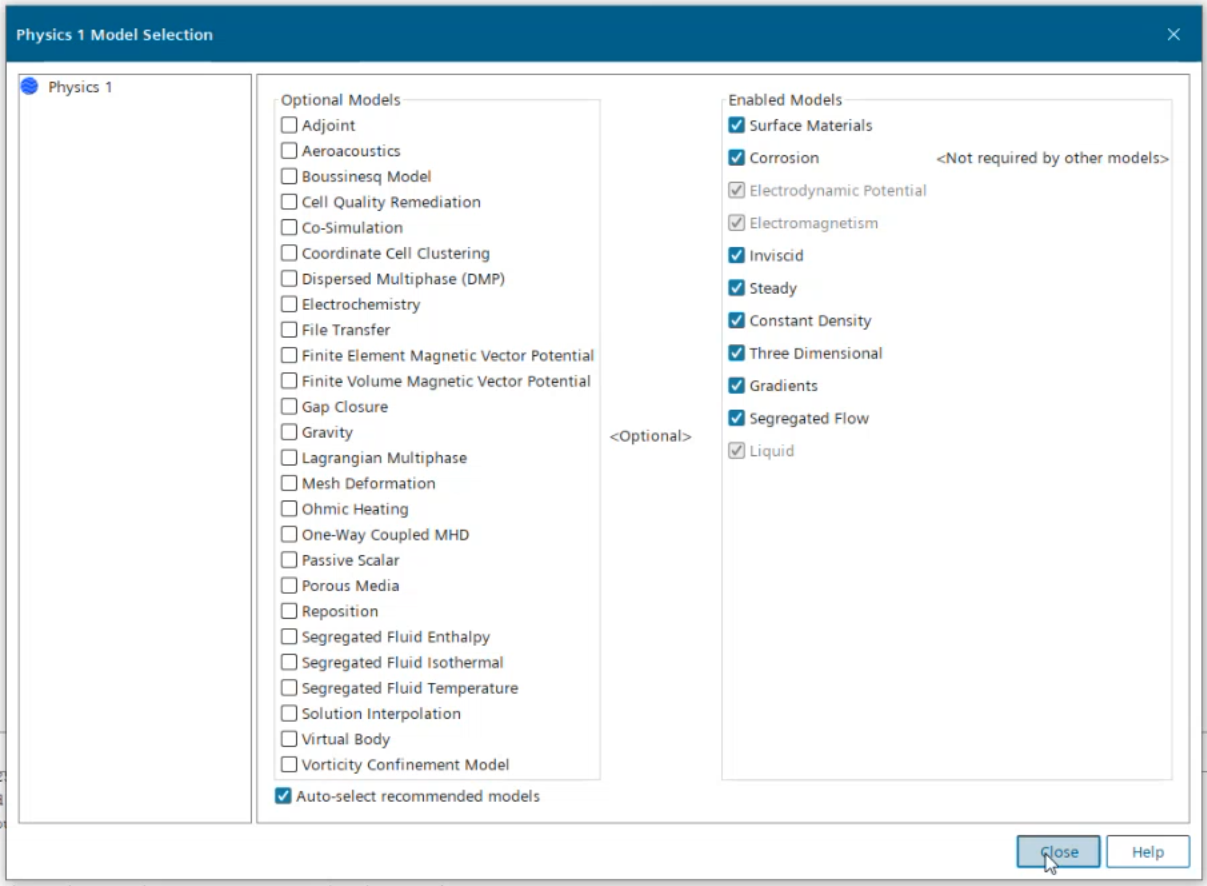
Thin Electrolyte Solution
- Space: Three Dimensional
- Material: Solid
- Optional Models: Electromagnetism
- Electromagnetism: Shell Electrodynamic Potential
- Time: Steady
- Optional Models: Corrosion
Note
Surface Materials & Gradients will be enabled automatically.
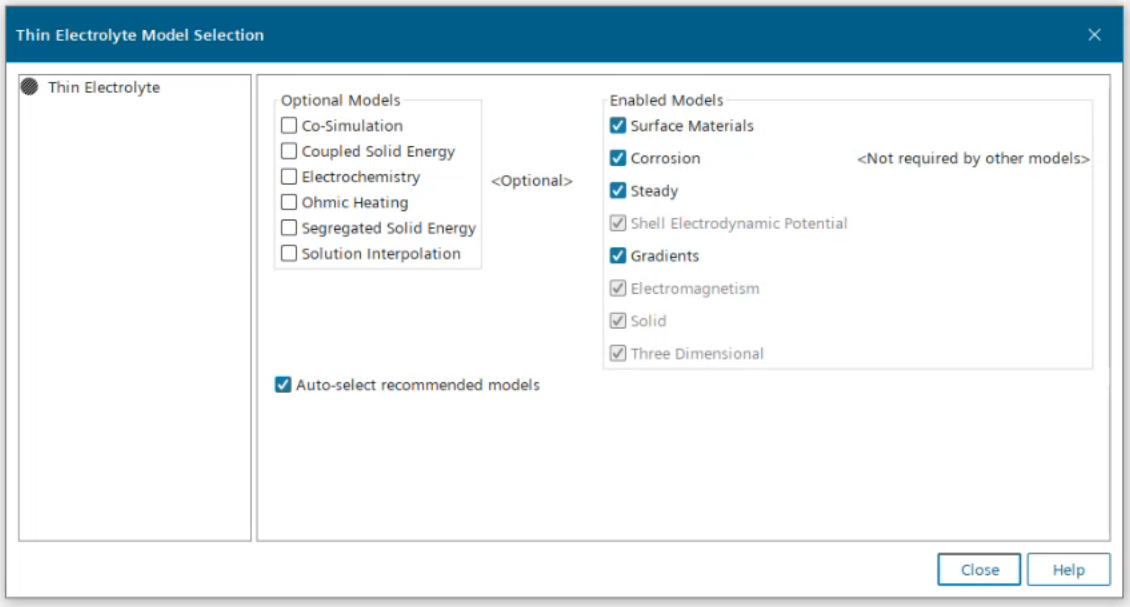
Loading the Library
In order to perform analysis you need to ensure that the library is loaded into STAR-CCM+. Once you have setup the Corrosion module you next need to load the library into CCM+ this can be done under Solvers -> Corrosion -> Corrosion - Properties.
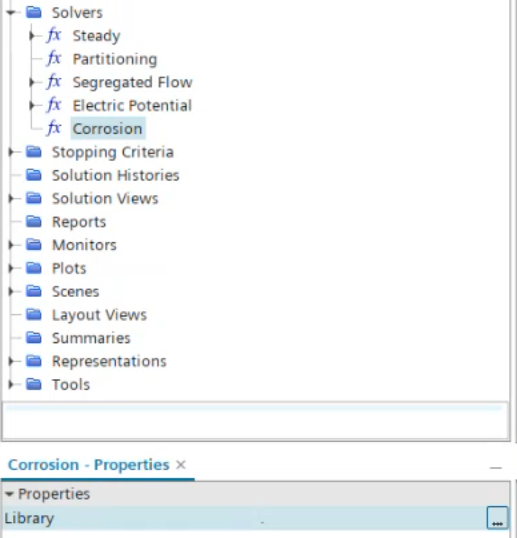
Clicking the 3 dots will let you select a library to load into CCM+.
Navigate to the install files and select the file as below in the Windows/Linux folder you have been provided.
Note
- For Windows the file is
corrosionanalyzer-ccm.dll. - For Linux the file is
corrosionanalyzer-ccm.so.
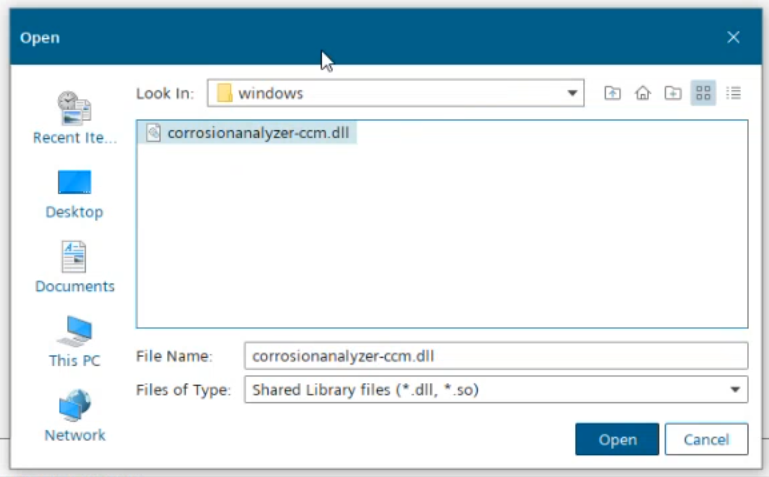
Surface Materials
Selecting Surface Materials
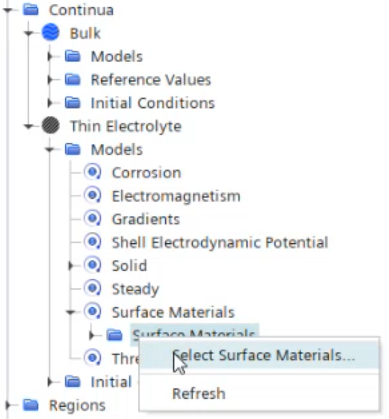
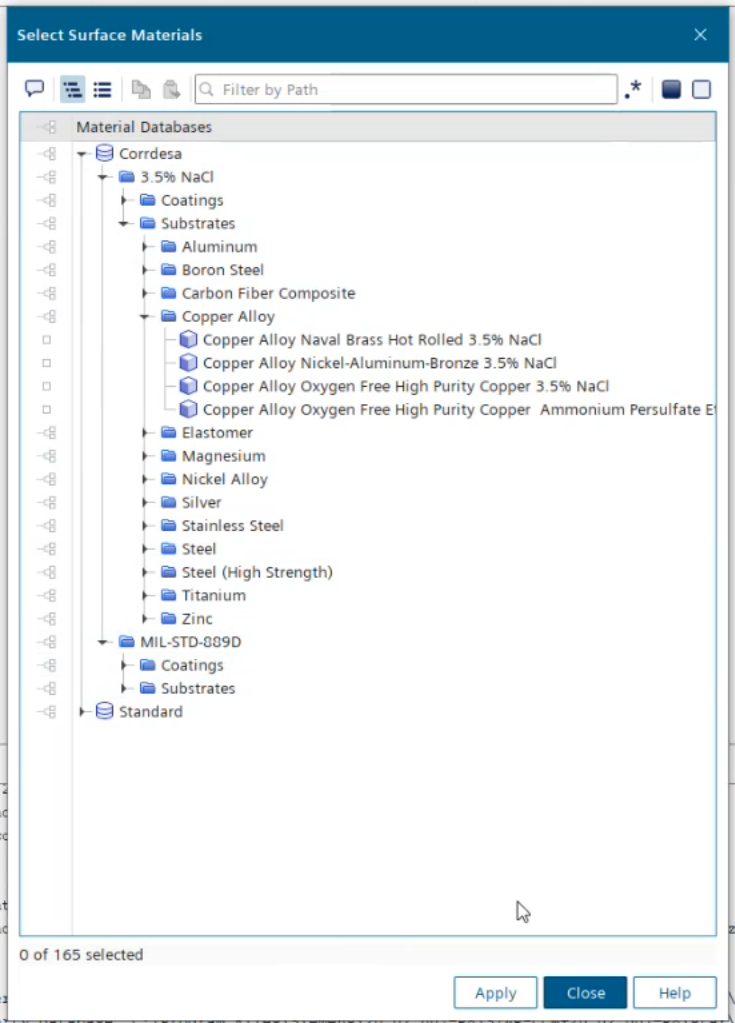
Assigning Surface Materials
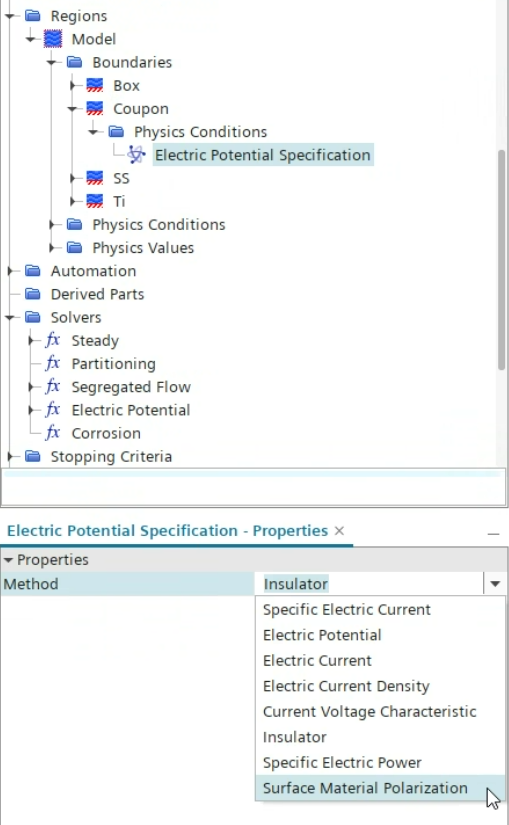
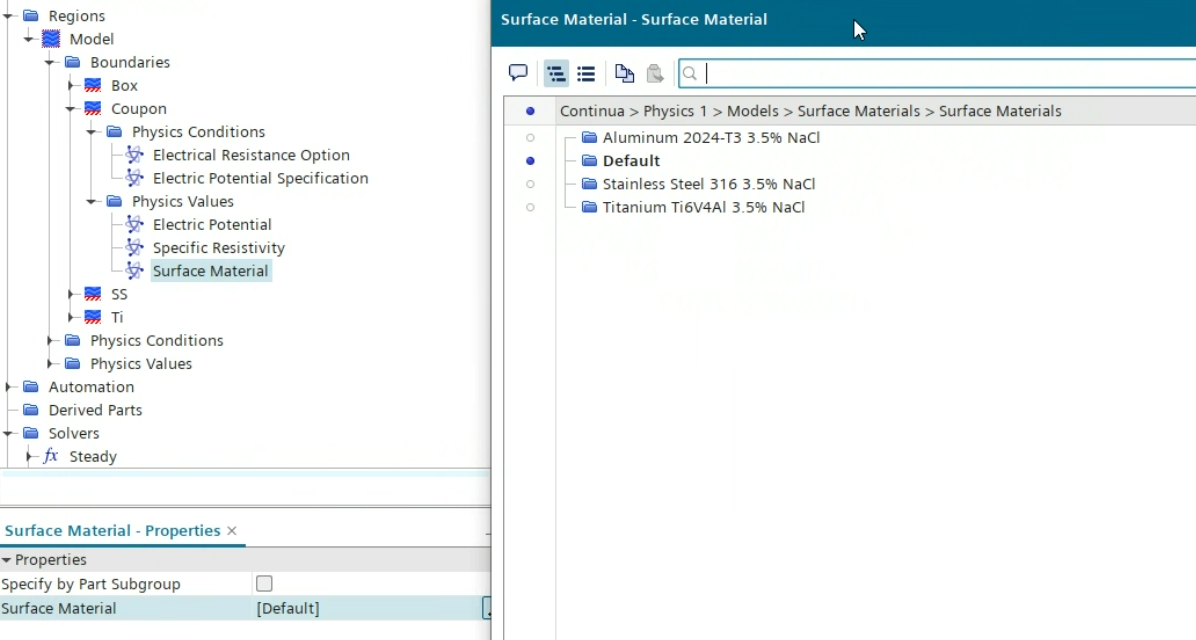
Setting the Scene